Work Schedule Management Software
Gather Daily Data to Achieve Planning Automation
You can manage the activity progress of all your projects from a single screen, analyze performance and efficiency with various reports, and manage your projects more transparently and regularly.
With SmartRise
Super Fast Planning
Whether you use MS Excel, MS Project or Primavera, you can transfer all your data to SmartRise on a weekly basis and automatically create all your reports without changing the way you work.
Work Program
Follow up
You can track the production of your projects, easily enter your activity progress, and gain speed in project management.
Data Import
Feature
While you are advancing your work program with MS Project or Primavera, you can upload your data to SmartRise and create your reports in SmartRise.
Developed
Data Analysis
With process reports, you can analyze your data effectively and monitor project progress and performance transparently.

Collect data instantly from the field
By integrating your Work Program with the digital system, you can track your production and see all deviations clearly with progress reports.
Make your reports quickly
Instead of dealing with daily and weekly reports, you can gain reporting comfort by entering data, transfer your workloads to SmartRise and save time.
Ensure proper resource management
With effective business planning, you can make the best use of your resources and save costs by optimizing materials and labor.





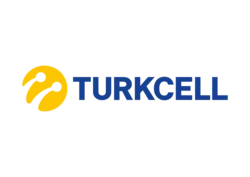
In Work Program Management
Take Control
You can gain efficiency in your business processes by combining your Manufacturing Planning, Reporting and Control Culture with current technologies and the best practices of your industry.
Work Planning Tracking
Improve Your Activity Performance
SmartRise allows you to manage all stages of your activities more efficiently and without errors. You can plan all your activities and track your progress according to the determined unit man-hour amounts and the start and end dates of your work.
At the same time, you can enter your data very easily and quickly through pleasant screens. You can follow how far the work is progressing and which tasks people are responsible for.
You can instantly view the completion percentage of the work, delays and deviations, and increase your project efficiency by taking action.
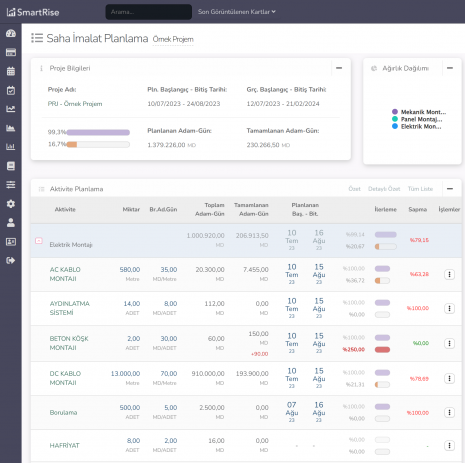
Primavera Viewer
View Gantt Chart from Anywhere
By uploading your Xer file in just 3 steps, you can instantly prepare Gantt and Listing pages and access your reports from anywhere, anytime.
MS Project Viewer works in a similar way. While you are progressing your work program with MS Project, you can upload your data to SmartRise and do your reporting on the same system.
By comparing your actual activities with those planned, you can control the progress of your project and take necessary corrective actions.
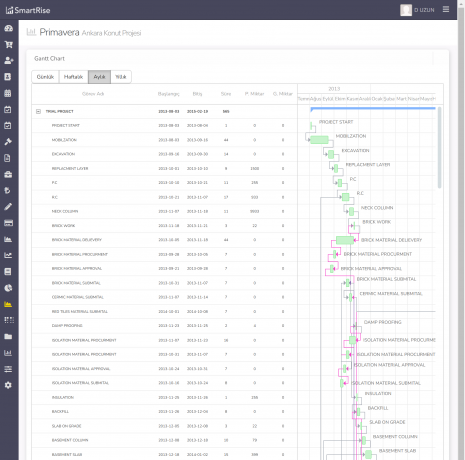
Thanks to the software we developed with DIGITA, we reduced the data processing burden and ensured that the results were satisfactory both in content and visually. I recommend DIGITA and its products for similar studies.
CUNEYT GOKCE
RENAISSANCE Türkiye
PLANNING AND COST CONTROL COORDINATOR
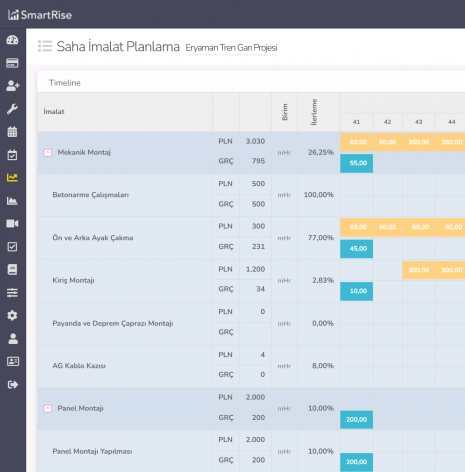
Baseline + Current Version
Check for Work Schedule Deviations
You can make effective planning by clearly seeing every stage of your project. You can track your projects more effectively by visualizing the start and end dates, priorities and dependencies of tasks.
By uploading both the Baseline file and the current files to the system, you can easily check in detail how much you have deviated from your initial planning.
By considering all possible scenarios, you can view the cost of your project, its profitability and how far you are from the optimum point, and create your relevant plans.
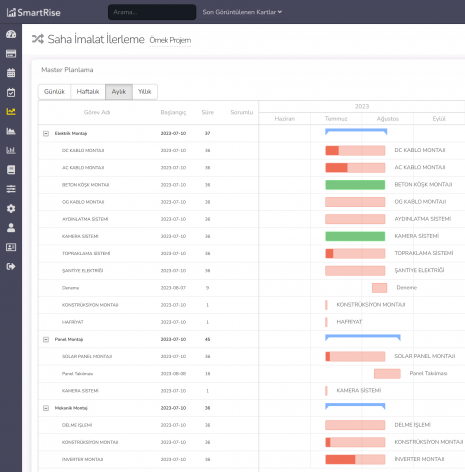
Reporting & Productivity Tracking
Provide Instant Reporting
You can support your business processes with many reports such as Field Manufacturing Tracking, Project Process Tracking, Project Activity Progress reports. You can record all manufacturing and make retrospective reporting.
You can obtain comprehensive analyses of the past performance of your projects, perform productivity analysis based on your work planning and man-hour tracking based on your activities, and double your project success.
You can prevent delays and errors in your projects by tracking all processes in real time.
Recover Your Project Losses
Let's make best cost control and project management practices a part of your company culture.
Work Schedule and Planning Solutions
Less trouble. Less loss. Faster progress.
By choosing one of our solutions suitable for every budget and every level, you can be one of the hundreds of success stories that DIGITA has achieved at home and abroad.
Work Schedule Management System Essential
$ 21
User/Month
Billed annually
A powerful and practical solution for those who need to collect field data and track project progress in real-time.
Get StartedDo you have questions?
Let our friendly sales team and solution experts answer your questions
WhatsAppor
Request DemoWe switched to SmartRise after trying many similar programs. In the first month or two, we made back ten times what we spent on the program.
ABIDIN K.
GENERAL MANAGER
Work Schedule Management Software
Make the best investment in the future of your business
Bring the Cost Control and Project Management culture to your company.
Secure the future of your business.
Core Modules
User Management, quick search, automatic daily rates, mail sending, user group management, advanced authorization
Administrator Dashboard
You can track the planned and actual manufacturing progress of all your projects, ensuring effective process monitoring.
Production Planning
You can quickly upload your planning from familiar programs and create your work schedule within the interface.
Excel WBS Import
You can easily upload the work schedule you created in MS Excel before. SmartRise creates the work breakdown itself thanks to the smart tag structure.
Production Detail Cards
You can instantly access all information related to your manufacturing processes. By diving into as much detail as you wish, you can identify issues early and keep your planning up to date.
Production Progress Tracking
You can instantly see the planned and actual progress from your current planning data, detect deviations and intervene quickly.
Gantt / Timeline Views
With advanced visualization options, you can quickly access all the views you are used to. This will make your data reading and analysis process easier.
Daily / Weekly Production Entry
You can integrate your planning with daily report data entry or track weekly progress separately. Easily collect data from your units.
Unit Man-Hour Tracking
You can collect unit man-hours, which are the main cost element of manufacturing, directly from the field and create your own manufacturing man-hour database.
Role-Based Production Assignment
You can assign manufacturing responsibilities to different users. You can have all users enter progress data for their own responsibilities.
Advanced Reports
Advanced Reports provide detailed analyses that accelerate your decision-making process, allowing you to enhance your strategic planning more effectively.
Customized Organizational Reporting
We can support you in creating your own custom report interfaces from corporate project solutions and unlimited report options.
Frequently Asked Questions
What you need to know about Work Program Management
Work Schedule Management Software is not only a reporting automation software; it is also an end-to-end project tracking system by collecting data from the field.
Once you have created your work schedules in planning software, you need to constantly collect data from the field to track their progress. Not only is it almost a full-time job, it usually needs to be run by experienced teams with advanced knowledge of planning software.
In order to collect information, it is necessary to constantly coordinate with field teams, and after collecting information through phone and e-mail traffic, it is necessary to check these statements one by one. Especially as the number of projects and teams increases, data collection can become a workload that is prone to errors and requires a lot of time.
Work Schedule Management Software Smartrise allows you to upload the work schedules you create in your planning software to the cloud and automatically generate all reports, receive data directly from field teams, and automatically generate all reports for the administration and managers you report to. This allows you to save hours every week and prevent wrong decisions from being made with wrong data.
Of course; Ms Project, Oracle Primavera and similar software have the ability to meet all your planning, work schedule creation, revision tracking, deviation analysis and current progress tracking needs in the most advanced way.
However, in order to use these systems, desktop applications must be installed on all users' computers, and field teams that will perform data entry must have at least intermediate level software knowledge. This requires a single central staff member to continuously collect data and prepare reports. However; the main task of planners should not be to collect data, but to analyze deviations according to the collected data and update the healthy planning of the remaining work.
All users who have access to daily production tracking (in projects where they are authorized) can easily enter data to track field progress. You can also define subcontractor users as normal users and collect production data with limited authority.
In projects where the number of subcontractor users is very high, you can enable hundreds of subcontractor users to enter manufacturing by activating the SmartRise subcontractor portal.
In addition, through the subcontractor portal, you can assign manufacturing to companies, allowing them to see the production performance of the jobs they are responsible for and plan the remaining jobs. In this way, you can ensure that not only your own team but all project stakeholders have a complete project management experience through a single system.
In addition to weekly and monthly reports, we can design project progress dashboards and management reports for administration users, and support administration and consultant users in tracking project progress in real time.
We would be happy to guide you on what the project management system of the future should be, with the consultancy and coaching support we will provide in the light of the experience and knowledge we have gained both at home and abroad.
By moving your planned and actual manufacturing data to a single screen
Are you ready to regain your losses?
Flexible and Powerful Technology || Free Analysis and POC || Customer Success Support
SmartRise Software
- Construction Site Management Software
- Control Your Construction Site Remotely with Construction Site Management Software
- Document and Process Management Software
- Digitize and Report Tracking of Your Documents, Quality and All Processes
- Budget Management Software
- Intervene Early in Your Project and Company Costs
- Construction Documentation Management System
- Solve all the document and process management needs of your Construction Projects in a single system
- Testing and Commissioning Software
- Tracking Hundreds of Tests and Thousands of Test Steps is now easier than ever
- Work Schedule / Planning Software
- Report all your Weekly and Monthly Manufacturing reports on a single screen
SmartProcure Software Solutions
- Purchasing and Procurement Software
- We have collected the experience of leading Purchasing and Supply Experts in one software for you.
- Warehouse Stock and Shipping Software
- YoneTeam Warehouse Inventory Software for Complete Warehouse and Stock Numbers with Low Error Risk
- Machinery Supply Software
- Intervene immediately with Maintenance and Malfunction Tracking and Report Equipment Expenses with One Click








We switched to SmartRise after trying many similar programs. In the first month or two, we made back ten times what we spent on the program.
Abidin K.
GENERAL MANAGER
A team that supports us in every way. We thank DIGITA for enabling us to manage costs effectively by going digital.
Seval S.
MEMBER OF THE BOARD
SmartRise reduced the 22 hours I spent on reporting per week to 6. With this gift of time, my work deadlines have been greatly reduced.
Ahmet C.
TECHNICAL OFFICE ENG.
Our search for a platform that digitizes project management, facilitates the tracking of the management process, archives data, and gathers all project processes in one place, ended with DİGİTA.

